Software update now available for download

It's been a month and a few days sincethe official release of iPadOS 18.1 for iPadwith Apple Intelligence, the artificial intelligence platform, as the main star. Now, after messing around with the beta phase for a few weeks,iPadOS 18.2 software update is now a realityand is available for download.
In principle, it was expected that the iOS 18.2 and iPadOS 18.2 updates would be published at the end of November. However,updates have been delayeduntil today.
Along with the new version of iPadOS 18.2 for iPad, Apple has also officially released software updates foriOS 18.2,watchOS 11.2,macOS Sequoia 15.2, visionOS 2.2 and tvOS 18.2 foriPhone, Apple Watch, Mac, Apple Vision Pro y Apple TV, respectively.
How to download iPadOS 18.2 on iPad

Apple introduces iPadOS 18.2 for supported iPad models
Apple offers an automatic update process in most cases and devices. With this iPad software update, all you have to do is press a button and everything will run automatically.
- OpenSettingsin your iPad.
- Go to the sectionGeneral.
- Access the sectionSoftware update.
- Press on the buttonDescargarlocated under the description of iPadOS 18.2.
- Wait for the download and installation of iPadOS 18.2 to complete.
- Finally your iPad will restart to implement all the changes.
Main new features of iPadOS 18.2
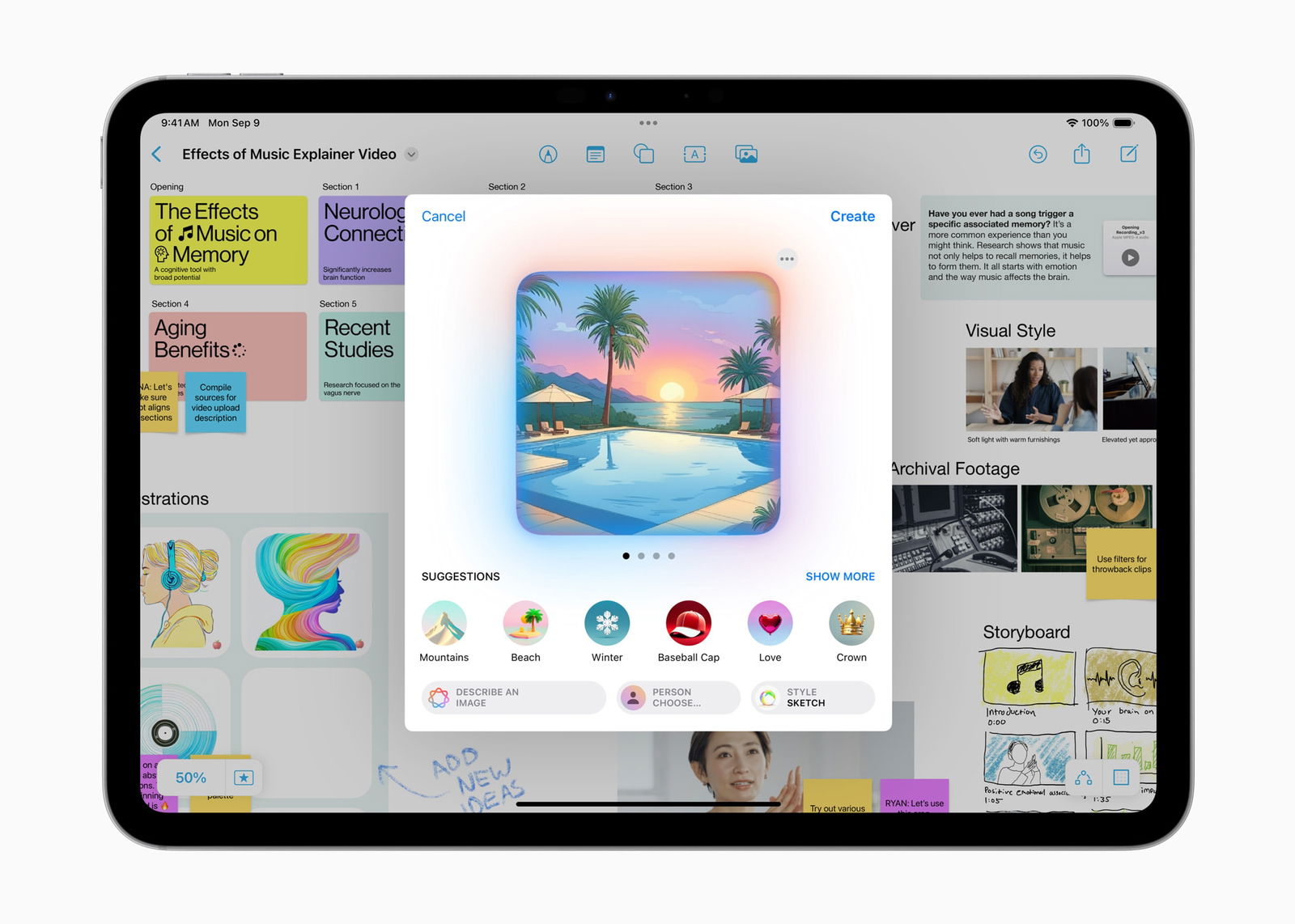
Image Playground will allow you to create any image with a short description
The iPadOS 18.2 software update, in the same way as with the previous version of the operating system, incorporates a series of very interesting artificial intelligence innovations forApple Intelligence. The Californian firm led by Tim Cook continues to gradually introduce new AI improvements, functions and services. This time, with iPadOS 18.2, there are high-level news. These are the improvements that have been included in the update:
- Image Playground:It is one of the most important AI features of Apple Intelligence and offers the possibility of generating images with artificial intelligence through text commands or based on other photographs.
- Genmoji:Another of the great news of iOS 18.2 and iPadOS 18.2. Genmoji allowsgenerate emojis with artificial intelligencein different versions.
- ChatGPT:Apple has also finally introduced support for ChatGPT. The artificial intelligence assistant will be fully integrated into Siri.
- Visual Intelligence:The Visual Intelligence feature is designed to provide real-time information about everything around you through the camera and is available exclusively for the iPhone 16 line.
Additionally, Apple has also incorporated other improvements in applications such as Photos, Safari and Mail. In the Photos application, the user interface for playing videos has been redesigned, which are now displayed in full screen.
iPad models supported by iPadOS 18.2
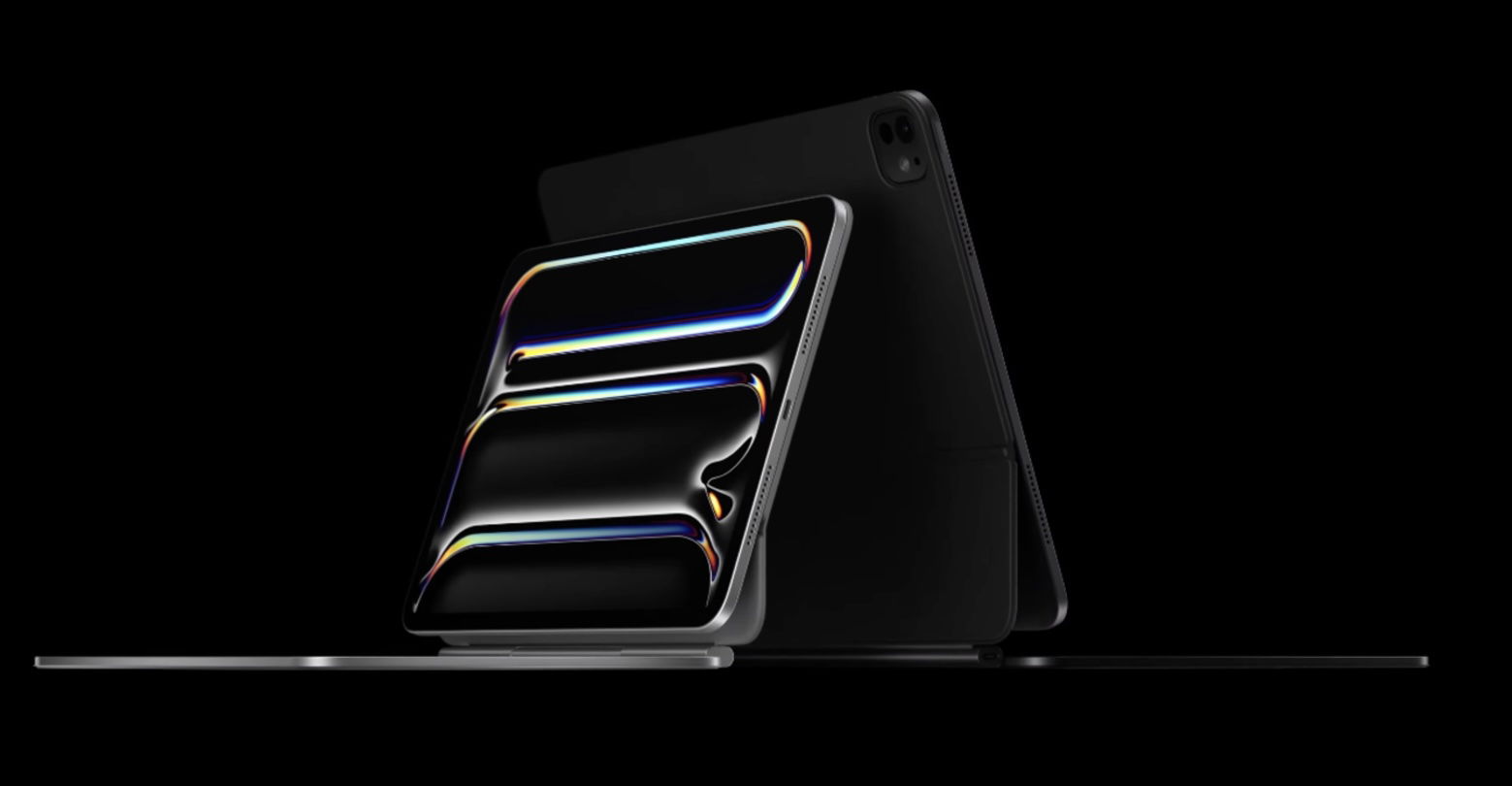
The iPad Pro 2024 debuted an incredible OLED screen
The new software update for iPad is compatible with all thoseiPad devices that can install the original version of iPadOS 18. This is the list of iPad models compatible with iPadOS 18.1:
- iPad mini (5th generation)
- iPad mini (6th generation)
- iPad mini (7th generation)
- iPad (7th generation)
- iPad (8th generation)
- iPad (9th generation)
- iPad (10th generation)
- iPad Air (3rd generation)
- iPad Air (4th generation)
- iPad Air (5th generation)
- iPad Air (6th generation)
- 11-inch iPad Pro (1st generation)
- 11-inch iPad Pro (2nd generation)
- 11-inch iPad Pro (3rd generation)
- 11-inch iPad Pro (4th generation)
- 11-inch iPad Pro (5th generation)
- 11-inch iPad Air (6th generation)
- 12.9-inch iPad Pro (3rd generation)
- 12.9-inch iPad Pro (4th generation)
- 12.9-inch iPad Pro (5th generation)
- 12.9-inch iPad Pro (6th generation)
- 13-inch iPad Pro (7th generation)
On the other hand, it is noteworthy to indicate thatNot all iPad models are compatible with Apple Intelligence. Apple's artificial intelligence platform is available foriPad devices with Apple Silicon M series processors. That is, from the iPad Air M1 and the iPad Pro M1 onwards.
This is everything you need to know about the iPadOS 18.2 software update for iPad. Remember that before proceeding to download and install iOS 18.2 and iPadOS 18.2, it is recommendedback up your iPhone and iPadto keep all your files safe. It is also importantfree up storage spacefrom time to time to have plenty of room for backups and, of course, software updates. Some of these updates can weigh around 10 GB.
You can followiPadizedinFacebook,WhatsApp,Twitter (X)consult or consultour Telegram channelto stay up to date with the latest technology news.
